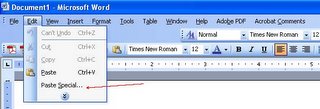
Instructions: using your mouse, select the text you want, then either cut (Ctrl + X or Edit, Cut) or copy (Ctrl + C or Edit, Copy) as usual. Position the cursor at the point in your document where you wish to insert your cut or copied text, and choose paste special (Edit, Paste Special). Depending on your text destination(i.e., word processing choice, etc.), you will be given a number of choices of formats in which to paste the text: unformatted text is usually the safest since it will copy the cut or copied text into the default format of whatever text document you are currently using.


No comments:
Post a Comment